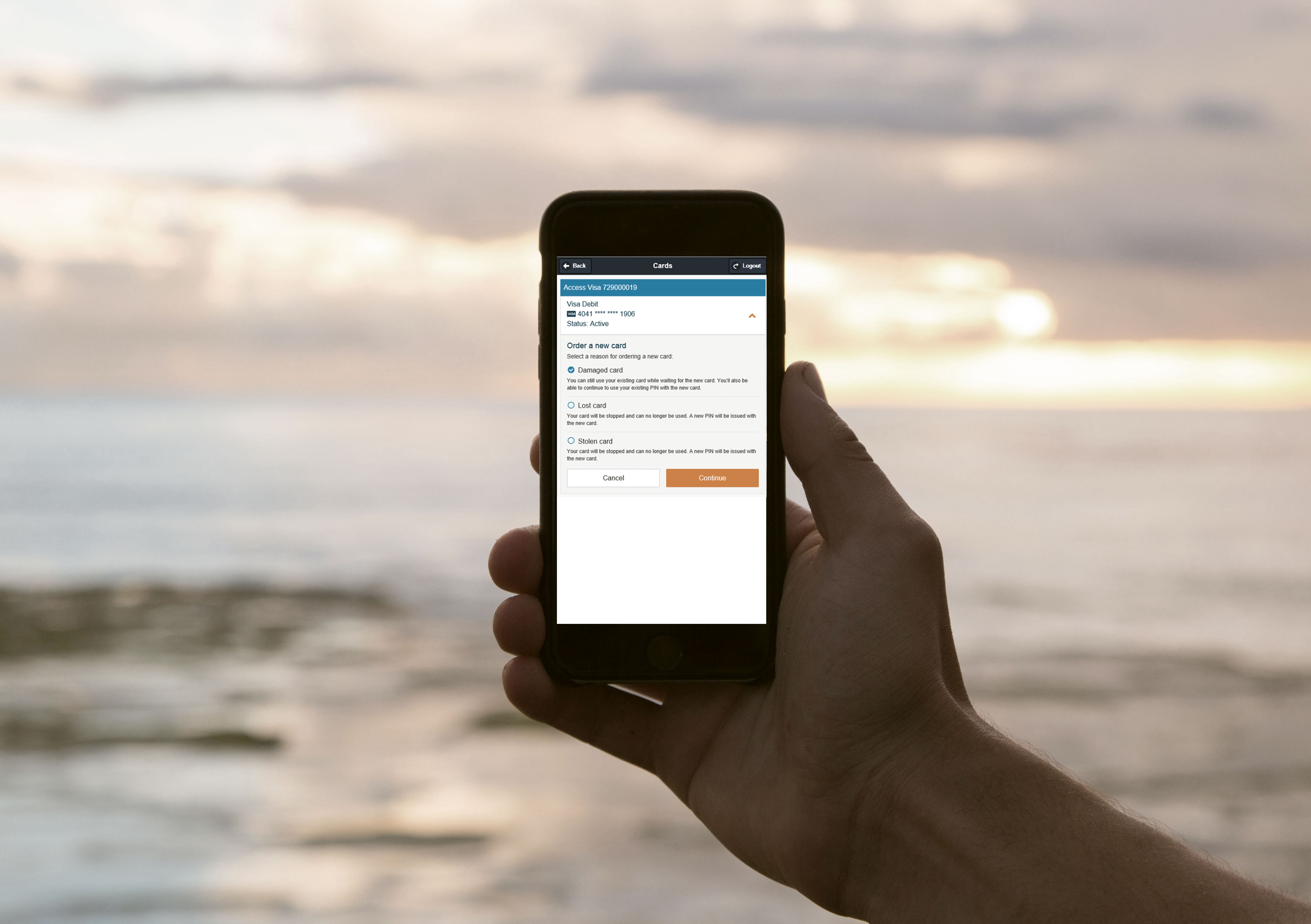 The mobile banking landscape is changing faster than ever, and at Greater Bank, we’re proud to continue to deliver the features and functionality our customers want when banking on the go. According to recent research done by Roy Morgan and Greater Bank into customer satisfaction regarding mobile banking apps, Greater Bank customer satisfaction score was higher than 3 of the Big 4 banks.
The mobile banking landscape is changing faster than ever, and at Greater Bank, we’re proud to continue to deliver the features and functionality our customers want when banking on the go. According to recent research done by Roy Morgan and Greater Bank into customer satisfaction regarding mobile banking apps, Greater Bank customer satisfaction score was higher than 3 of the Big 4 banks.
Our latest release should only help to keep our already happy customers satisfied!
Customer card management within our mobile app is something that we’ve wanted to roll out for some time, but with many moving parts involved in this process, we’re confident we’ve got it right.
From today, all Greater Bank automatically have access to these great new features within our App:
- View all cards: You can now use our app to view all Greater Bank cards in your name, as well as the status of each card. Just head to “Services – Card Management”
- Activate a card: we’ve now made activating a new Greater Bank card as easy as pushing a button in our app. Once you receive your new card, simply login, head to the Card Management section, hit activate on the card in question, and you’re away.
- Lock & Unlock a card: There’s no worse feeling than misplacing your card and not knowing whose hands it might be in. Peace of mind is now a button-push away. You can temporarily lock a card within the Card Management section of our app, and unlock it when it’s back where it belongs.
- Order a new card: Our cards can take a real beating, so it’s good to know that getting a new one is a piece of cake. Whether your card is damaged, lost or stolen, you can now request a replacement within our app. Once you’ve ordered one, you can even monitor its status until it arrives at your door.
- Order a new PIN: Conveniences like Visa payWave have made it easier for us to forget our card PIN (I’d be lying if I said it hadn’t happened to me…) So, when you need a new PIN, you’re now able to order one in seconds. Simple.
- Cancel a card: Putting even more power in the palm of your hand, you can also now cancel a card within the app.
We’re excited to roll out these new features, and to see what our customers think, but we’re far from done. We’ll keep listening to feedback on what you want to see from our mobile banking app, and working hard behind the scenes to make it happen.
To stay in touch with what we’re doing in this space, be sure to check out our Mobile Banking Updates page here, and connect with us on Social Media for our latest feature roll-outs.
We love making Mobile Banking greater – wait ‘til you see what we’ve got coming next…
This article is intended to provide general information of an educational nature only. Information in this article is current as at the date of publication.

